1、1设计舞台和角色角色1 = Sprite("角色1")#角色
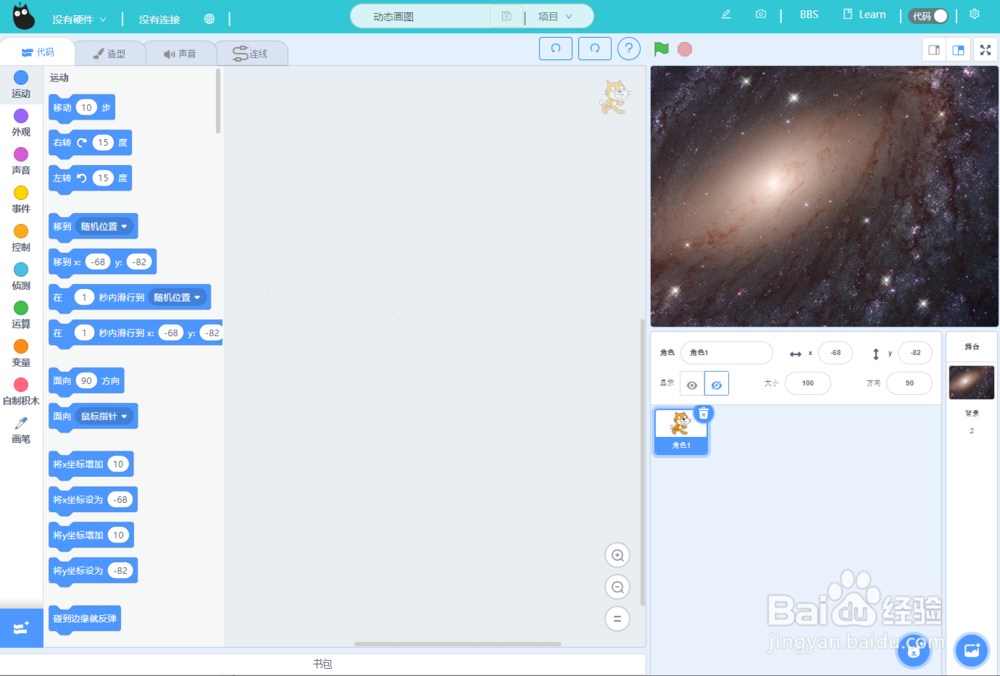
2、2擦除画笔痕迹,给出判断,等待按下鼠标角色1.pen_clear()#清空痕迹while not (角色1.sensing_mousedown()):#判断,侦测鼠标按下
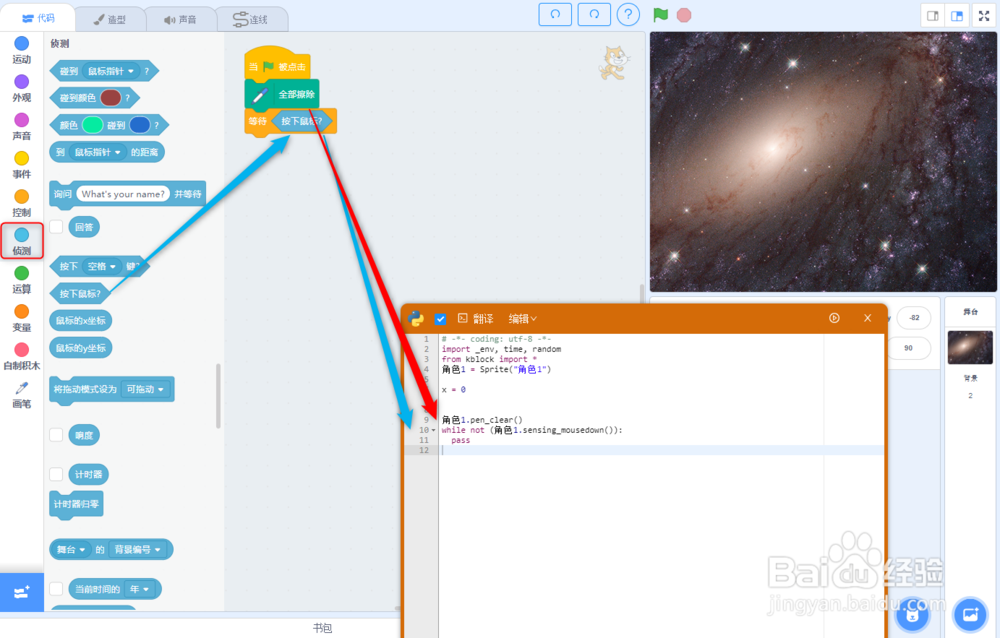
3、3移动到鼠标的位置角色1.motion_gotoxy(角色1.sensing_mousex(), 角色1.sensing_mousey())#角色位置
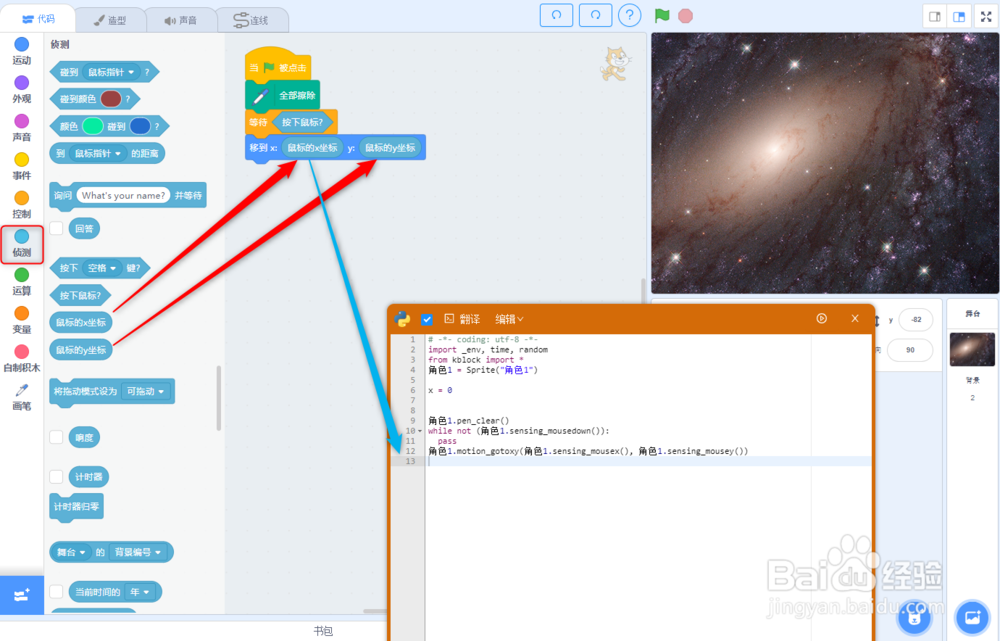
4、4设置画笔颜色和粗细,落笔角色1.pen_setPenColorParamTo("color", 50)角色1.pen_setPenSizeTo(1)角色1.pen_penDown()
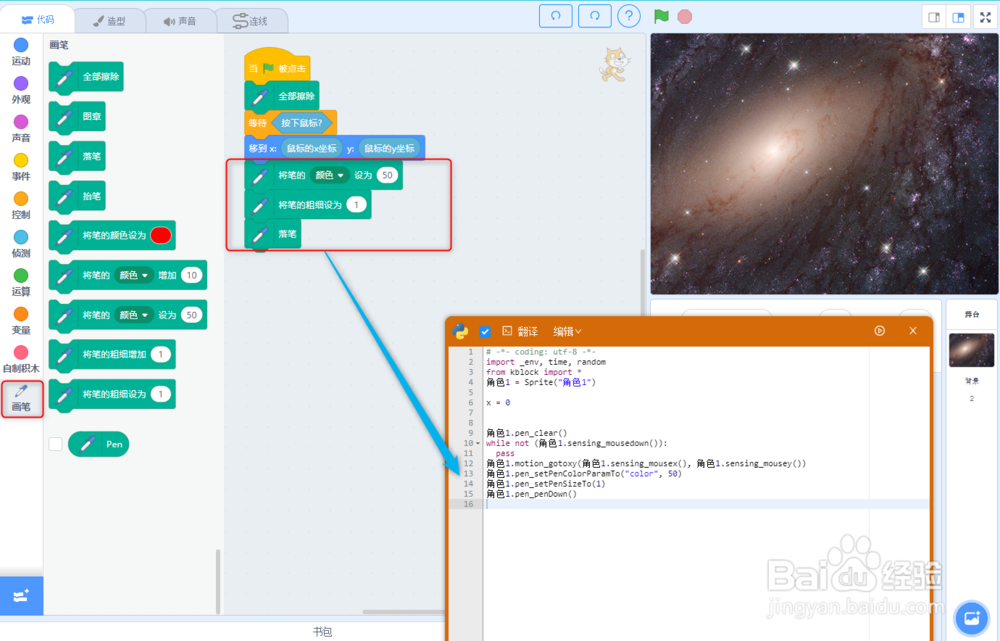
5、5角色移动,1秒钟内到鼠标位置角色1.motion_glidesecstoxy(1, 角色1.sensing_mousex(), 角色1.sensing_mousey())#移动位置
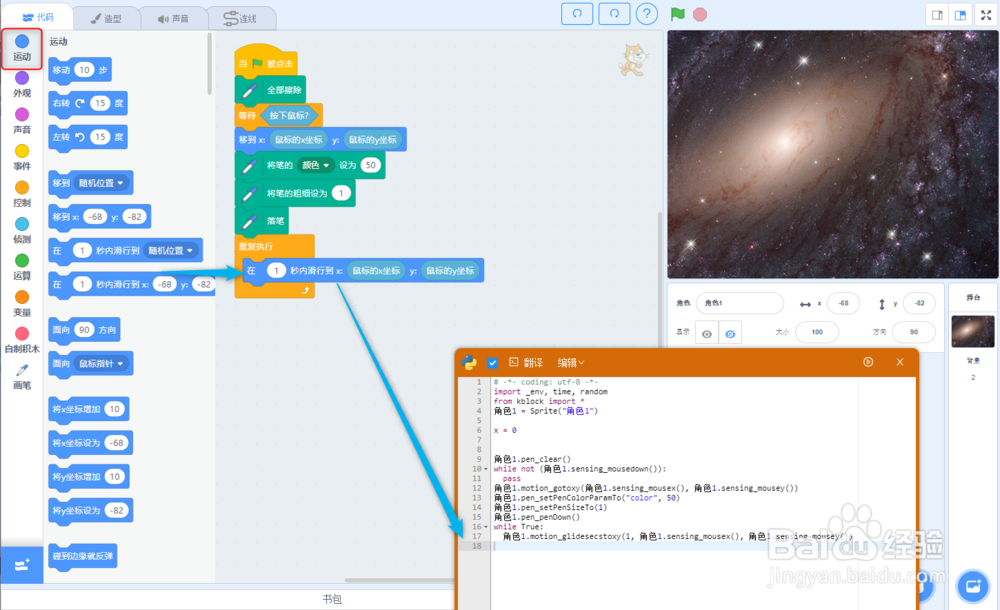
6、6通过角色移动画图for count in range(20):#画图 for count in range(10): 角色1.motion_movesteps(20) 角色1.motion_turnleft(90) 角色1.motion_turnleft(30)
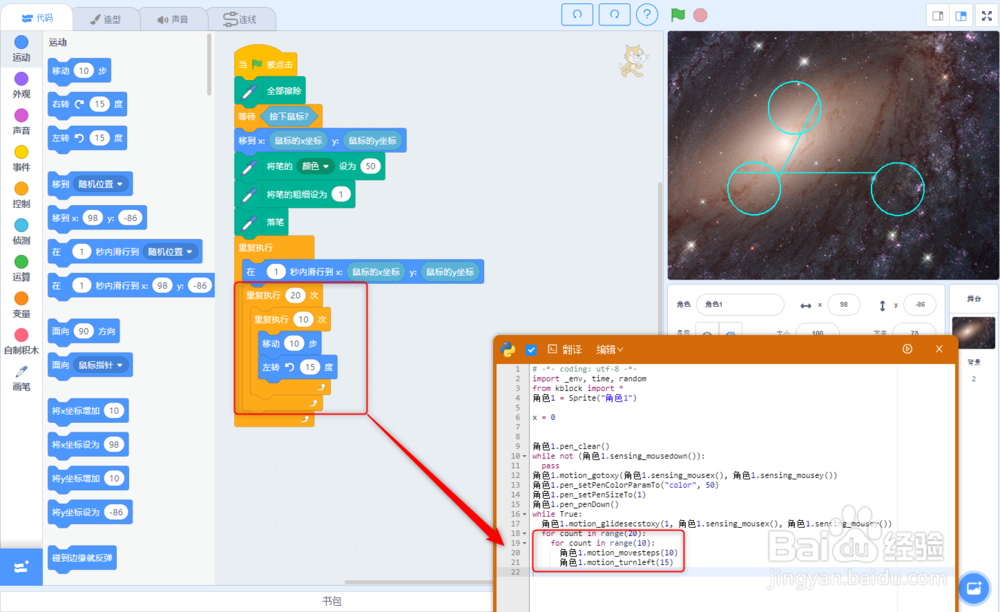
7、7调整参数,可以改变图形
