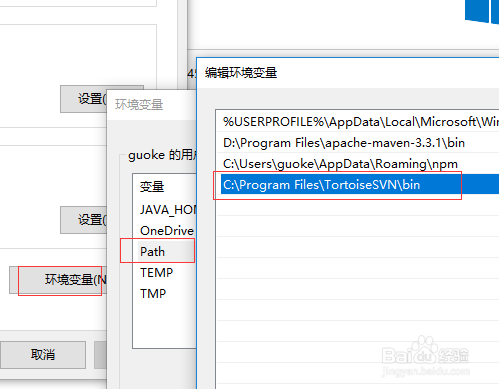1、这是IDEA掉用svn的时候没有命令行客户端导致的,这个需要重新安装一下就可以了,重行运行安装程序。
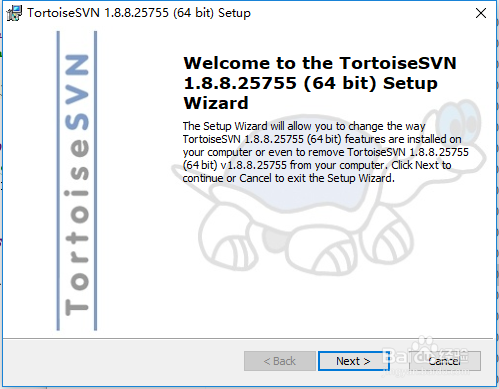
2、选择“Modify”
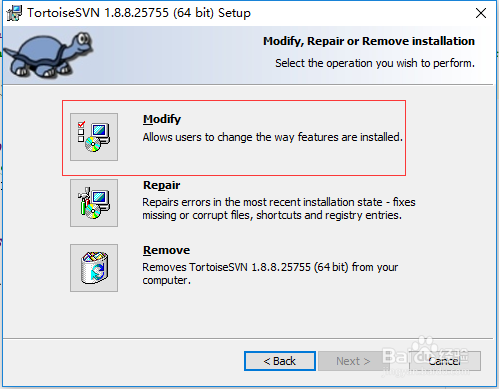
3、svn默认安装时,command line client tools是没有安装的
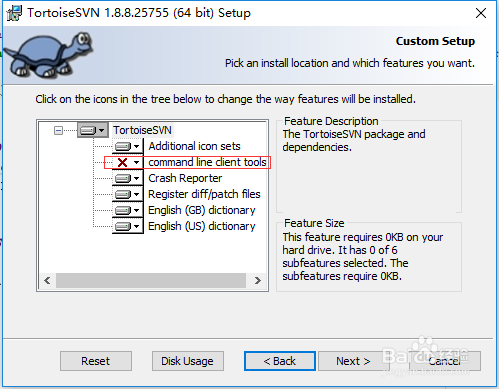
4、点击,选择“Entire feature will be installed on local hard drive”

5、然后,进入下一步
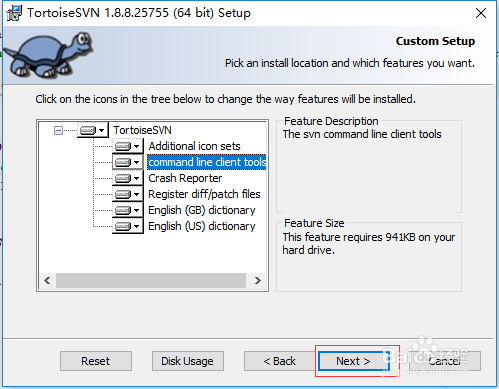
6、安装command line client tools
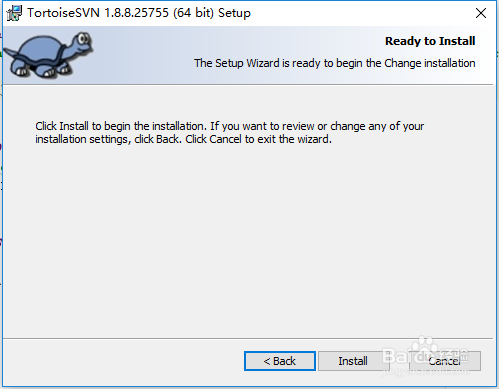
7、等待安装完成
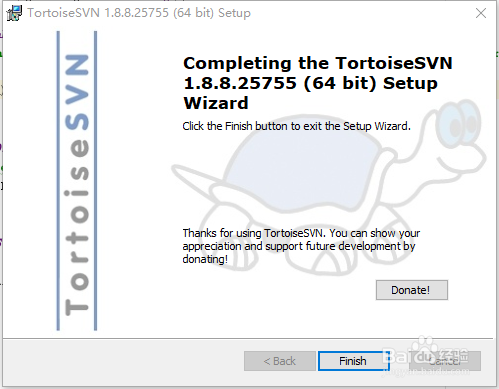
8、然后,进入控制面板->系统页面

9、进入高级系统设置
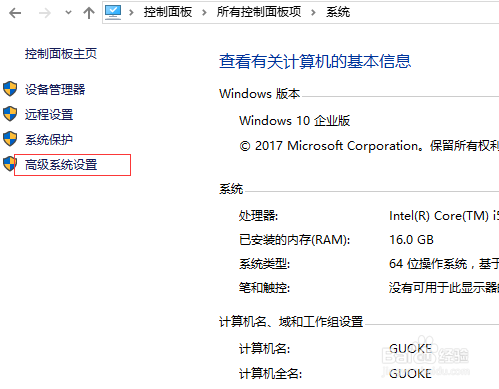
10、在环境变量中加入“C:\Program Files\TortoiseSVN\bin”